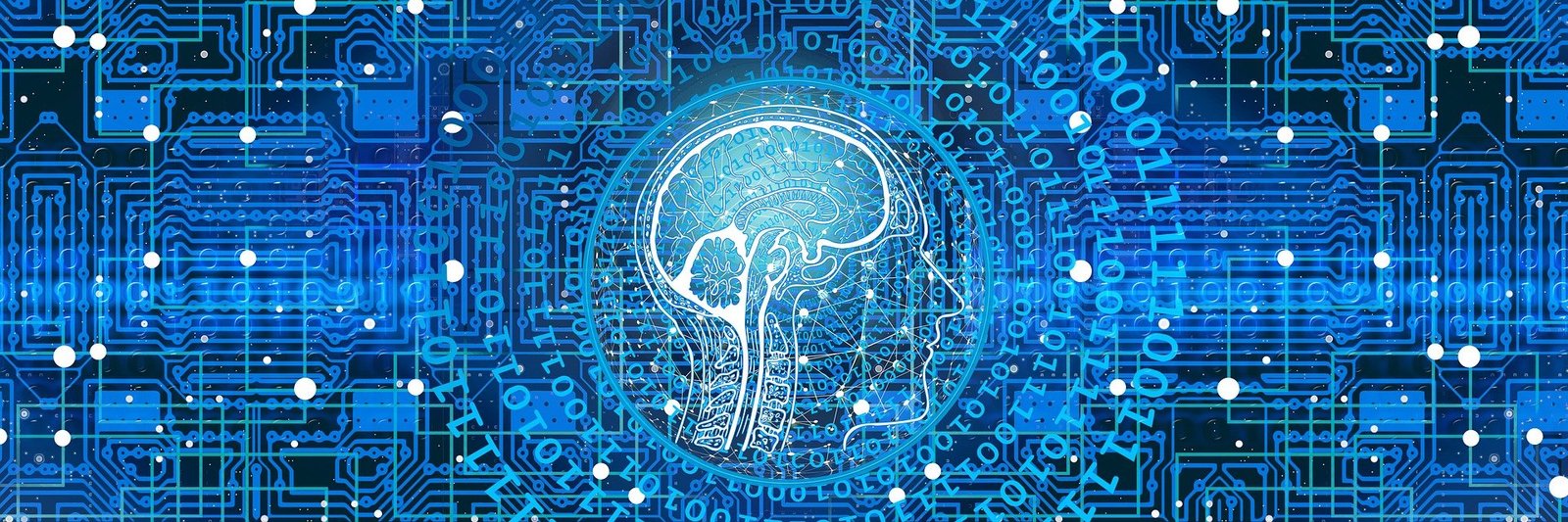
Output 2
Set of digital cloud tools and guidance on the digitalisation of the educational content to facilitate the learning process
Educational Infographics
Collaboration
Infographic
This category of use refers to the tools that allow users to collaborate either in a synchronous or asynchronous way by either editing common documents or doing common activities.
Assessment
Infographic
This type of tools is used by teachers to assess/evaluate students’ knowledge and/or skills. In some cases, students use the tools by themselves as part of a self-assessment process (e.g., self-regulated learning).
Networking
Infographic
The tools that correspond to this type of use are those that may support a student or a team of students to engage in building and expanding their network that relates to their school life and learning activities. This type of tools has been widely used to facilitate collaboration between students from different schools, often from different countries. Based on observations in schools, this type of tools has been used, during the COVID-19 pandemic, for student networks even within the same school.
Storage
Infographics
The tools that tick this category of use are those that may facilitate the on-line, cloud storage of multiple types of files (text, multimedia, presentations, etc.) that teachers and students may want to share with each other, which their primary way of utilisation, or so as to have their personal cloud storage space that will enable easy mobility between devices.
Content Development
Infographic
This type of use by the tools allows for the creation of digital content. The content may be developed by students as part of their learning activities or by teachers in the context of one or even when designing an entire activity based on the developed content.
Planning
Infographic
This category of use is facilitated by several applications which allows the user to plan and organise his/her own task or the tasks of a team or organisation. These type o applications enable the user to manage the projects/ tasks that have been assigned to him/her or at a higher level plan and organise whole classroom learning activities or even the whole classroom and its progress.
Digital Tools & Platforms Table
| Type of Use/ Digital Tools | Collaboration | Communication | Storage | Planning | Networking | Content Development | Assessment | Virtual Simulation |
|---|---|---|---|---|---|---|---|---|
| Slack | + | + | + | + | ||||
| Teams | + | + | + | + | + | |||
| Microsoft TO DO | + | + | ||||||
| e-Twinning | + | + | + | + | ||||
| todoist | + | + | ||||||
| Trello | + | + | + | + | ||||
| Kahoot | + | + | + | + | ||||
| Google Docs | + | + | + | |||||
| Microsoft translator | + | + | ||||||
| Google translator | + | + | + | |||||
| Desmos | + | |||||||
| Canva | + | + | + | + | ||||
| Powtoon | + | + | ||||||
| Pixton | + | + | ||||||
| Tableau Public | + | + | + | |||||
| goboard | + | + | + | + | ||||
| H5P | + | + | + | |||||
| mentimeter | + | |||||||
| Lucid | + | + | + | + | + | |||
| Thinglink | + | |||||||
| Edpuzzle | + | + | ||||||
| Padlet | + | + | + | |||||
| Whiteboard.fi | + | + | + | |||||
| Phet Colorado | + | |||||||
| One Drive | + | + | ||||||
| Google Drive | + | + | ||||||
| Dropbox | + | + | ||||||
| Google Earth | + | |||||||
| Google Maps | + | |||||||
| Google Classroom | + | + | + | + | + | + | ||
| SeeSaw | + | + | + | |||||
| photomath | + | |||||||
| Socrative | + | + | + | + | ||||
| edmodo | + | + | + | + | + | + | + | |
| Scratch | + | + | + | |||||
| Prezi | + | + | + | |||||
| Quizlet | + | + | + | + | ||||
| ClassDojo | + | + | + | + | ||||
| Flipgrid/Flip | + | + | + | + | ||||
| Focusky | + | + | + | |||||
| VoiceThread | + | + | + | |||||
| Mind42 | + | + | ||||||
| MediaWiki | + | + | + | |||||
| Tellagami | + | + | + | |||||
| ChatterPix Kids | + | + | + | |||||
| MindMeister | + | + | + | |||||
| Google Calendar | + | + | ||||||
| Evernote | + | + | + | + | ||||
| Minecraft Education | + | + | + | |||||
| Samepage | + | + | + | + | + | + | + | |
| Bitrix24 | + | + | + | + | + | + | ||
| Google Workspace | + | + | + | + | + | + | + |
Project Result Description
During the activities carried out for Output 2, partners will explore the existing, openly available to users, digital and cloud tools, develop a guide that will enable schools and teachers to digitilise their learning content and be able to provide it to students and how to optimally approach this process under time pressure and, finally, provide the information and results of the exploration of digital cloud tools, their pros and cons, comparisons between them, grouping relating to their use (storage, collaboration, communication, etc.) in a form that will be helpful to schools’ decision makers and teachers when choosing the resources they will use to implement a digital distance/hybrid model.
To achieve this target, the project will develop infographics that will contain an adequate amount of information and in parallel enable the reader to go through the information in a fast and easy way as decisions will have to be made under time-pressure. Schools from partners’ networks (e.g. Doukas School from Athens, Greece) will provide feed-back on the guide and infographics.
In terms of innovation, the output will offer the educational community with the necessary information and guidance (procedures) to rapidly:
- digitalise the educational content needed to implement a distance/hybrid model,
- make decisions on the set of categories of tools needed to support the learning process (cloud storage, on-line collaboration tools, communication tools, etc.),
- choose upon a set of available digital cloud tools based on information presented in an easy-to-comprehend way.
Its transnationality lies in the fact that the set of tools are common for all countries and in their majority support local languages and in the fact that the guide will describe the procedures and overall way of working when digitalising the educational content making it applicable in all EU educational systems.
Project Result Implementation Period
Start date: October 2021
End date: September 2022



