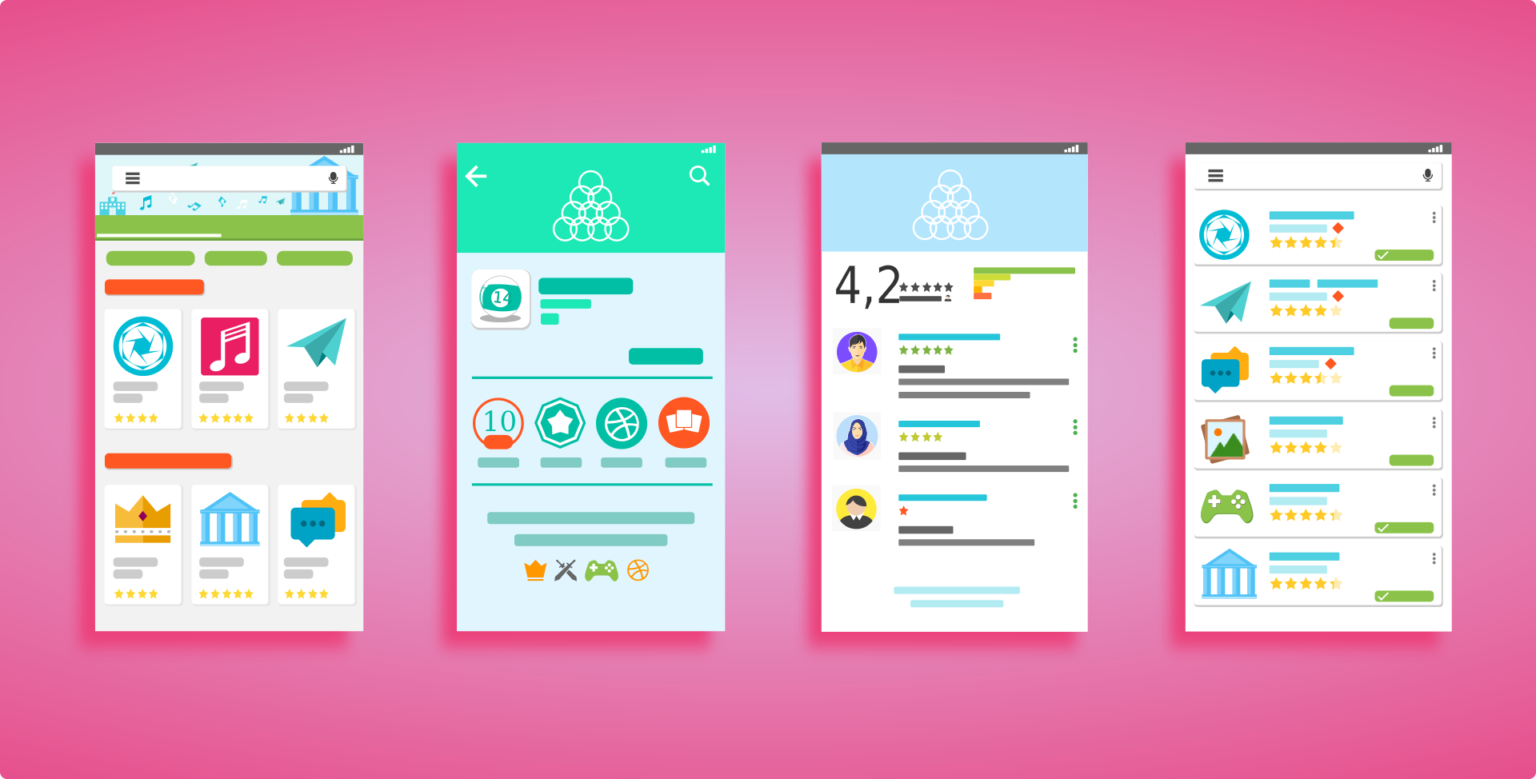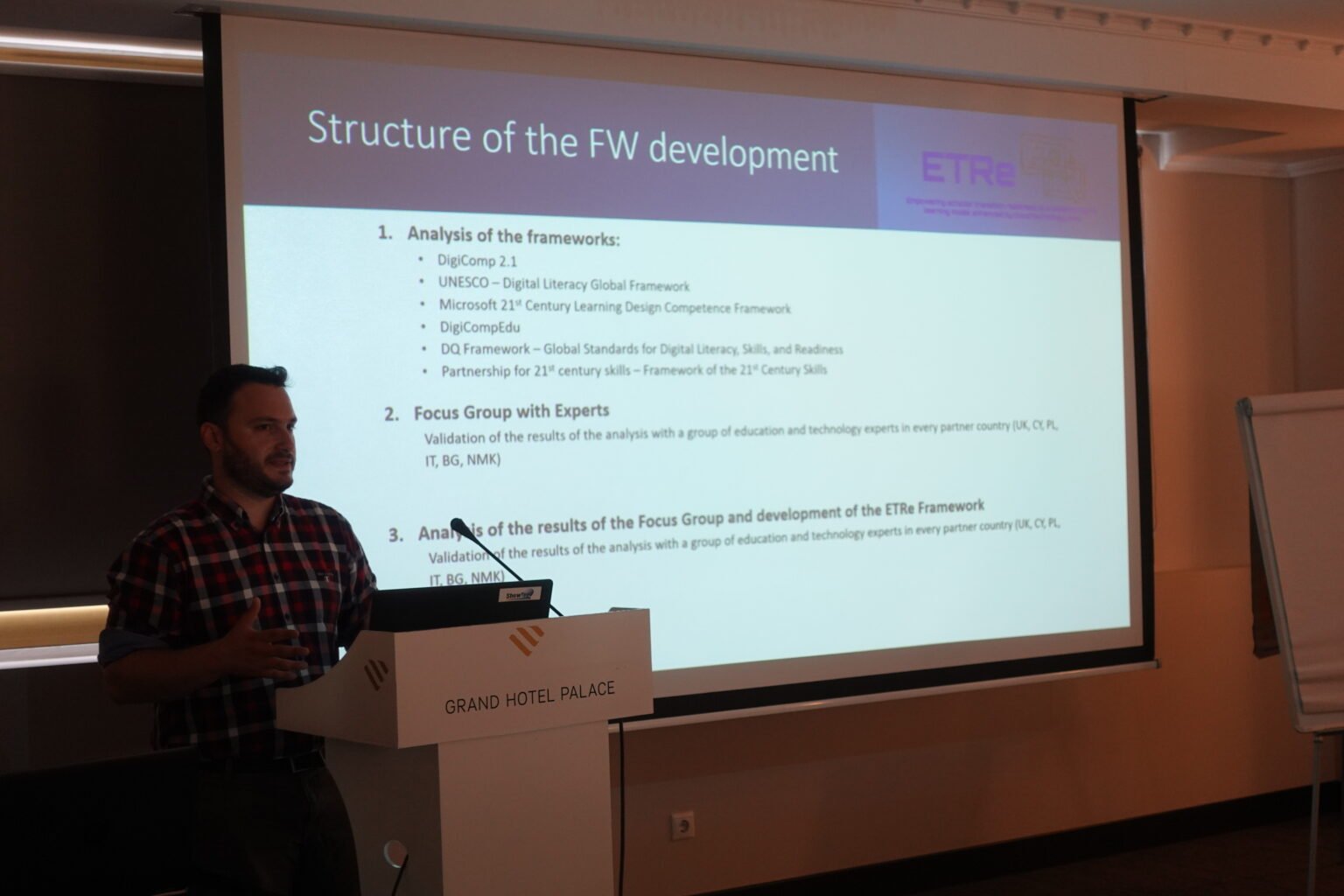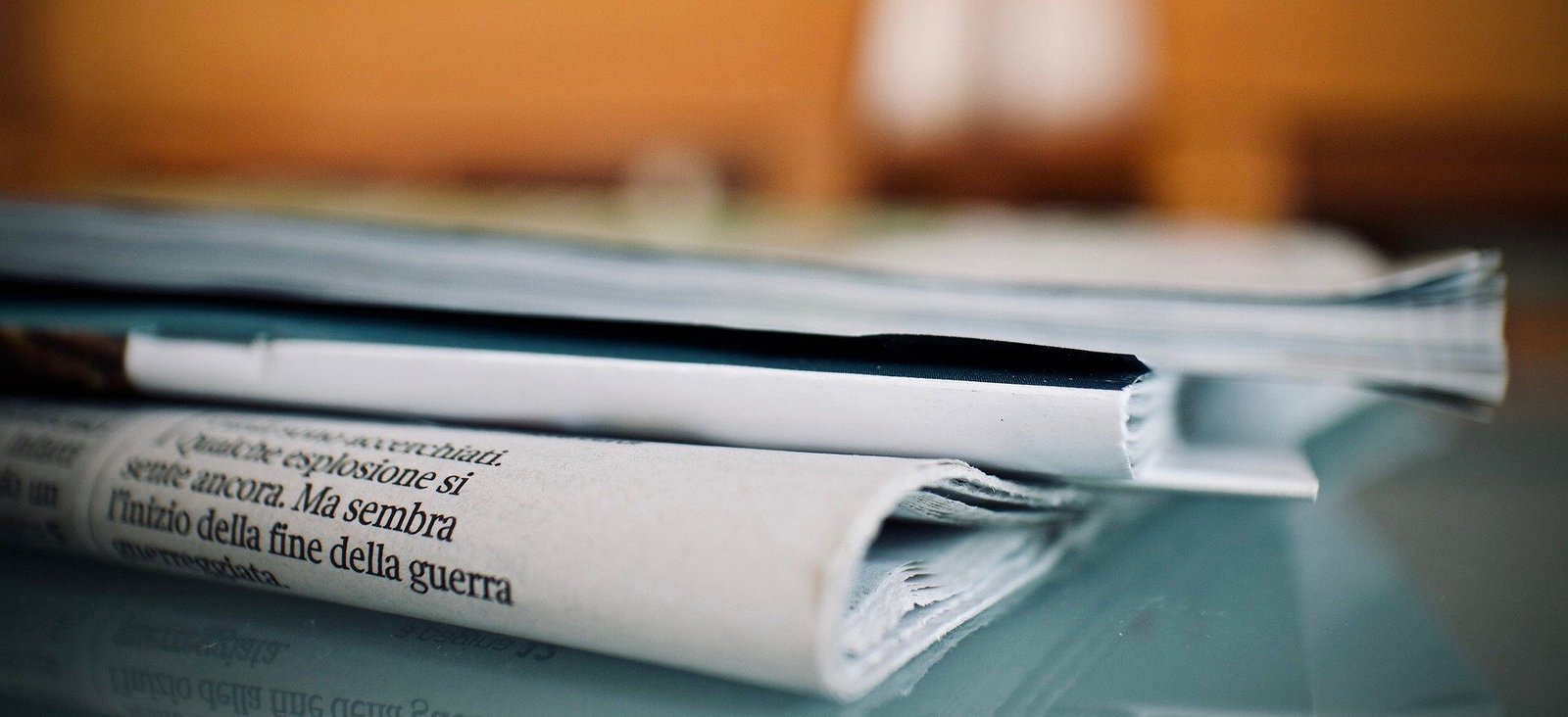
ETRe Project News
- 5th Transnational Project meeting at London, UK
 The fourth and last physical transnational meeting of the ETRe project was held in London at 27th March 2023. It was hosted by the coordinating partner, SoFIA (School of the Future International Academy) in Novotel London West Hotel to be convenient for all joining partners to participate. All project partners were present, either physical or… Read more: 5th Transnational Project meeting at London, UK
The fourth and last physical transnational meeting of the ETRe project was held in London at 27th March 2023. It was hosted by the coordinating partner, SoFIA (School of the Future International Academy) in Novotel London West Hotel to be convenient for all joining partners to participate. All project partners were present, either physical or… Read more: 5th Transnational Project meeting at London, UK - Release of the Digital Tools & Platforms online library
 ETRe Digital Tools Library The ETRe Digital Tools Library for Teachers has been developed under the ERASMUS+ project ETRe. Its aim is to inform teachers on the openly available digital/on-line tools that they can utilize to facilitate their online learning process through a user-friendly, easy to navigate and search, online repository. Click here Short video… Read more: Release of the Digital Tools & Platforms online library
ETRe Digital Tools Library The ETRe Digital Tools Library for Teachers has been developed under the ERASMUS+ project ETRe. Its aim is to inform teachers on the openly available digital/on-line tools that they can utilize to facilitate their online learning process through a user-friendly, easy to navigate and search, online repository. Click here Short video… Read more: Release of the Digital Tools & Platforms online library - 3rd Transnational Project Meeting – Sofia, Bulgaria
 The third transnational project meeting was organised by Prof. Ivan Apostolov Private English Language School and held at its premises in Sofia, Bulgaria on the 13th January 2023. Representatives from all partner organisations were present, either physically or on-line, and had the opportunity to discuss and collaborate in order to decide on how to proceed… Read more: 3rd Transnational Project Meeting – Sofia, Bulgaria
The third transnational project meeting was organised by Prof. Ivan Apostolov Private English Language School and held at its premises in Sofia, Bulgaria on the 13th January 2023. Representatives from all partner organisations were present, either physically or on-line, and had the opportunity to discuss and collaborate in order to decide on how to proceed… Read more: 3rd Transnational Project Meeting – Sofia, Bulgaria - Samepage
 Samepage Description Samepage facilitates communication, project management, running meetings, online collaboration and more by combining team chat, video conferencing, screen sharing, task management, file sharing, and real-time team document collaboration in a single cloud-based collaborative workspace. It offers a free version with multiple features available for use such as unlimited members, teams and sub-teams,… Read more: Samepage
Samepage Description Samepage facilitates communication, project management, running meetings, online collaboration and more by combining team chat, video conferencing, screen sharing, task management, file sharing, and real-time team document collaboration in a single cloud-based collaborative workspace. It offers a free version with multiple features available for use such as unlimited members, teams and sub-teams,… Read more: Samepage - Minecraft
 Minecraft Description Minecraft: Education Edition is a game-based learning platform that promotes creativity, collaboration and problem-solving in an immersive digital environment. Minecraft: Education Edition is an educational version of the base game, designed specifically for use in educational establishments such as schools. It is available on Windows 10, MacOS, iPadOS and Chrome OS. It… Read more: Minecraft
Minecraft Description Minecraft: Education Edition is a game-based learning platform that promotes creativity, collaboration and problem-solving in an immersive digital environment. Minecraft: Education Edition is an educational version of the base game, designed specifically for use in educational establishments such as schools. It is available on Windows 10, MacOS, iPadOS and Chrome OS. It… Read more: Minecraft - Evernote
 Evernote Description Evernote is an app designed for note taking, organizing, task management, and archiving. Evernote is cross-platform, with a web client as well as applications on Android, iOS, macOS, and Microsoft Windows. It is free to use with monthly usage limits and offers paid plans for expanded or lifted limits. On supported operating… Read more: Evernote
Evernote Description Evernote is an app designed for note taking, organizing, task management, and archiving. Evernote is cross-platform, with a web client as well as applications on Android, iOS, macOS, and Microsoft Windows. It is free to use with monthly usage limits and offers paid plans for expanded or lifted limits. On supported operating… Read more: Evernote - Google Calendar
 Google Calendar Description Google Calendar is a time-management and scheduling calendar service developed by Google. Google Calendar allows users to create and edit events. Users can enable or disable the visibility of special calendars, including Birthdays, where the app retrieves dates of births from Google contacts and displays birthday cards on a yearly basis,… Read more: Google Calendar
Google Calendar Description Google Calendar is a time-management and scheduling calendar service developed by Google. Google Calendar allows users to create and edit events. Users can enable or disable the visibility of special calendars, including Birthdays, where the app retrieves dates of births from Google contacts and displays birthday cards on a yearly basis,… Read more: Google Calendar - MindMeister
 MindMeister Description MindMeister is an online mind mapping application that allows its users to visualize, share and present their thoughts via the cloud. Types of use · Collaboration · Planning · Content Development Indicative use in the classroom Teachers can use MindMeister to create and integrate in their teaching the use of mind maps.… Read more: MindMeister
MindMeister Description MindMeister is an online mind mapping application that allows its users to visualize, share and present their thoughts via the cloud. Types of use · Collaboration · Planning · Content Development Indicative use in the classroom Teachers can use MindMeister to create and integrate in their teaching the use of mind maps.… Read more: MindMeister - ChatterPix
 ChatterPix Description ChatterPix Kids is an application that allows users to create their own sort, 30 seconds video, by making anything talk (e.g., pets, books, doodles, etc.). The user may use his own photos and use add-on animations, speech bubbles, and several filters and special effects. The short videos may be shared with other… Read more: ChatterPix
ChatterPix Description ChatterPix Kids is an application that allows users to create their own sort, 30 seconds video, by making anything talk (e.g., pets, books, doodles, etc.). The user may use his own photos and use add-on animations, speech bubbles, and several filters and special effects. The short videos may be shared with other… Read more: ChatterPix - Tellegami
 Tellegami Description Tellagami is a mobile application that allows the user to create and share a quick animated video called Gami. A Gami can be a tweet or a status update, a fun way to tell a story, a thank you message or an interesting way to share photos. It allows students to create… Read more: Tellegami
Tellegami Description Tellagami is a mobile application that allows the user to create and share a quick animated video called Gami. A Gami can be a tweet or a status update, a fun way to tell a story, a thank you message or an interesting way to share photos. It allows students to create… Read more: Tellegami - MediaWiki
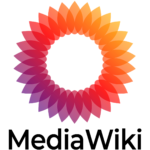 MediaWiki Description The MediaWiki software is used by tens of thousands of websites and thousands of companies and organizations. It powers Wikipedia and also this website. MediaWiki helps you collect and organize knowledge and make it available to people. It’s powerful, multilingual, free and open, extensible, customizable, reliable, and free of charge. Types of… Read more: MediaWiki
MediaWiki Description The MediaWiki software is used by tens of thousands of websites and thousands of companies and organizations. It powers Wikipedia and also this website. MediaWiki helps you collect and organize knowledge and make it available to people. It’s powerful, multilingual, free and open, extensible, customizable, reliable, and free of charge. Types of… Read more: MediaWiki - Mind42
 Mind42 Description Mind42 is a free online mind mapping software. In short: Mind42 offers you a software that runs in your browser to create mind maps – a special form of a structured diagram to visually organize information. It can be used to create to do lists, brainstorm ideas, organize events, etc. It is… Read more: Mind42
Mind42 Description Mind42 is a free online mind mapping software. In short: Mind42 offers you a software that runs in your browser to create mind maps – a special form of a structured diagram to visually organize information. It can be used to create to do lists, brainstorm ideas, organize events, etc. It is… Read more: Mind42 - Voicethread
 VoiceThread Description VoiceThread is a presentation and storytelling tool for the web, iOS, Android, and Chrome. It provides users a platform to create and share media projects that incorporate video, image, voice, text, and drawing. There’s a VoiceThread product for a broader consumer audience and one for educators called Ed.VoiceThread. Ed.VoiceThread offers a more… Read more: Voicethread
VoiceThread Description VoiceThread is a presentation and storytelling tool for the web, iOS, Android, and Chrome. It provides users a platform to create and share media projects that incorporate video, image, voice, text, and drawing. There’s a VoiceThread product for a broader consumer audience and one for educators called Ed.VoiceThread. Ed.VoiceThread offers a more… Read more: Voicethread - Focusky
 Focusky Description Focusky Presentation Maker is an animated and creative slideshow maker which allows you to add different objects as the content in the slideshow. Different shapes can be added to decorate the project; multiple media can be embedded, as text, image, swf, local video, online video of YouTube & Vimeo and link. New… Read more: Focusky
Focusky Description Focusky Presentation Maker is an animated and creative slideshow maker which allows you to add different objects as the content in the slideshow. Different shapes can be added to decorate the project; multiple media can be embedded, as text, image, swf, local video, online video of YouTube & Vimeo and link. New… Read more: Focusky - Flipgrid/ Flip
 Flipgrid/Flip Description Flipgrid is a website that allows teachers to create “grids” to facilitate video discussions. Each grid is like a message board where teachers can pose questions, called “topics,” and their students can post video responses that appear in a tiled grid display. Students are organized into groups and then given access to… Read more: Flipgrid/ Flip
Flipgrid/Flip Description Flipgrid is a website that allows teachers to create “grids” to facilitate video discussions. Each grid is like a message board where teachers can pose questions, called “topics,” and their students can post video responses that appear in a tiled grid display. Students are organized into groups and then given access to… Read more: Flipgrid/ Flip - ClassDojo
 ClassDojo Description ClassDojo is an educational technology company. It connects primary school teachers, students and families through communication features, such as a feed for photos and videos from the school day, and messaging that can be translated into more than 35 languages. To use ClassDojo, teachers register for a free account and create “classes”… Read more: ClassDojo
ClassDojo Description ClassDojo is an educational technology company. It connects primary school teachers, students and families through communication features, such as a feed for photos and videos from the school day, and messaging that can be translated into more than 35 languages. To use ClassDojo, teachers register for a free account and create “classes”… Read more: ClassDojo - Quizlet
 Quizlet Description Quizlet’s primary products include digital flash cards, matching games, practice electronic assessments, and live quizzes (similar to Wooflash or Kahoot!). It supports the following modes: Flash Cards: this mode is similar to paper flashcards. Users are shown a “card” for each term, Learn: users answer flashcard, multiple choice, and written questions repeatedly,… Read more: Quizlet
Quizlet Description Quizlet’s primary products include digital flash cards, matching games, practice electronic assessments, and live quizzes (similar to Wooflash or Kahoot!). It supports the following modes: Flash Cards: this mode is similar to paper flashcards. Users are shown a “card” for each term, Learn: users answer flashcard, multiple choice, and written questions repeatedly,… Read more: Quizlet - Prezi
 Prezi Description Prezi offers a visual storytelling software alternative to traditional slide-based presentation formats. Prezi presentations feature a map-like overview that lets users pan between topics, zoom in on details, and pull back to reveal context. Prezi Video is integrated with popular video chat platforms and communication tools; it can be used in Zoom,… Read more: Prezi
Prezi Description Prezi offers a visual storytelling software alternative to traditional slide-based presentation formats. Prezi presentations feature a map-like overview that lets users pan between topics, zoom in on details, and pull back to reveal context. Prezi Video is integrated with popular video chat platforms and communication tools; it can be used in Zoom,… Read more: Prezi - Scratch
 Scratch Description Scratch is a high-level block-based visual programming language and website aimed primarily at children as an educational tool for programming, with a target audience of ages 8 to 16. Users on the site, called Scratchers, can create projects on the website using a block-like interface. The service is developed by the MIT… Read more: Scratch
Scratch Description Scratch is a high-level block-based visual programming language and website aimed primarily at children as an educational tool for programming, with a target audience of ages 8 to 16. Users on the site, called Scratchers, can create projects on the website using a block-like interface. The service is developed by the MIT… Read more: Scratch - Edmodo
 edmodo Description Edmodo is an educational technology company offering a communication, collaboration, and coaching platform to K-12 schools and teachers. The Edmodo network enables teachers to share content, distribute quizzes, assignments, and manage communication with students, colleagues, and parents. Types of use · Collaboration · Communication · Storage · Planning · Networking · Content… Read more: Edmodo
edmodo Description Edmodo is an educational technology company offering a communication, collaboration, and coaching platform to K-12 schools and teachers. The Edmodo network enables teachers to share content, distribute quizzes, assignments, and manage communication with students, colleagues, and parents. Types of use · Collaboration · Communication · Storage · Planning · Networking · Content… Read more: Edmodo - Socrative
 Socrative Description Socrative was designed by a team of engineers, educators and entrepreneurs that are passionate about improving education through the use of instructional technology. Socrative is a student response system where students use their own devices such as smartphones, tablets, laptops, Ipods/Ipads or any device with a browser to engage in assessment activities… Read more: Socrative
Socrative Description Socrative was designed by a team of engineers, educators and entrepreneurs that are passionate about improving education through the use of instructional technology. Socrative is a student response system where students use their own devices such as smartphones, tablets, laptops, Ipods/Ipads or any device with a browser to engage in assessment activities… Read more: Socrative - Photomath
 Photomath Description Photomath is a mobile computer algebra system with an augmented optical character recognition system designed for use with a smartphone’s camera to scan and recognize mathematical equations; the app then displays step-by-step explanations onscreen. It is available for free on both Android and iOS. Types of use · Simulation Indicative use in… Read more: Photomath
Photomath Description Photomath is a mobile computer algebra system with an augmented optical character recognition system designed for use with a smartphone’s camera to scan and recognize mathematical equations; the app then displays step-by-step explanations onscreen. It is available for free on both Android and iOS. Types of use · Simulation Indicative use in… Read more: Photomath - Seesaw
 1. Seesaw Description The Seesaw platform allows students to learn and engage in creative educational activities while giving teachers and parents insight to each student’s progress and thinking. Students are able to annotate & draw, record captions with text or voice, create collages, add labels & text, and add shapes & backgrounds to their… Read more: Seesaw
1. Seesaw Description The Seesaw platform allows students to learn and engage in creative educational activities while giving teachers and parents insight to each student’s progress and thinking. Students are able to annotate & draw, record captions with text or voice, create collages, add labels & text, and add shapes & backgrounds to their… Read more: Seesaw - Google Classroom
 1. Google Classroom Description Google Classroom is a free blended learning platform developed by Google for educational institutions that aims to simplify creating, distributing, and grading assignments. The primary purpose of Google Classroom is to streamline the process of sharing files between teachers and students. Types of use · Collaboration · Simulation · Storage… Read more: Google Classroom
1. Google Classroom Description Google Classroom is a free blended learning platform developed by Google for educational institutions that aims to simplify creating, distributing, and grading assignments. The primary purpose of Google Classroom is to streamline the process of sharing files between teachers and students. Types of use · Collaboration · Simulation · Storage… Read more: Google Classroom - Google MapsGoogle Maps Description Google Maps is a web mapping platform and consumer application offered by Google. It offers satellite imagery, aerial photography, street maps, 360° interactive panoramic views of streets, real-time traffic conditions, and route planning for traveling by foot, car, bike, air and public transportation. Types of use · Storage · Simulation Indicative… Read more: Google Maps
- Google Earth
 Google Earth Description Google Earth is a computer program that renders a 3D representation of Earth based primarily on satellite imagery. The program maps the Earth by superimposing satellite images, aerial photography, and GIS data onto a 3D globe, allowing users to see cities and landscapes from various angles. Types of use · Simulation… Read more: Google Earth
Google Earth Description Google Earth is a computer program that renders a 3D representation of Earth based primarily on satellite imagery. The program maps the Earth by superimposing satellite images, aerial photography, and GIS data onto a 3D globe, allowing users to see cities and landscapes from various angles. Types of use · Simulation… Read more: Google Earth - Dropbox
 Dropbox Description Dropbox brings files together in one central place by creating a special folder on the user’s computer. The contents of these folders are synchronized to Dropbox’s servers and to other computers and devices where the user has installed Dropbox, keeping the same files up-to-date on all devices. Dropbox uses a freemium business… Read more: Dropbox
Dropbox Description Dropbox brings files together in one central place by creating a special folder on the user’s computer. The contents of these folders are synchronized to Dropbox’s servers and to other computers and devices where the user has installed Dropbox, keeping the same files up-to-date on all devices. Dropbox uses a freemium business… Read more: Dropbox - Google Drive
 Google Drive Description Google Drive is a file storage and synchronization service developed by Google. Google drive includes document processing such as texts, forms, sheets, drawings as well as the ability to share and edit content with others, comment and chat with collaborators, record history of document editing, and provide feedback. Types of use… Read more: Google Drive
Google Drive Description Google Drive is a file storage and synchronization service developed by Google. Google drive includes document processing such as texts, forms, sheets, drawings as well as the ability to share and edit content with others, comment and chat with collaborators, record history of document editing, and provide feedback. Types of use… Read more: Google Drive - OneDriveOneDrive Description Microsoft OneDrive is a file hosting service operated by Microsoft. First launched in August 2007, it enables registered users to share and synchronize their files. OneDrive also works as the storage backend of the web version of Microsoft Office. The OneDrive client app adds file synchronization and cloud backup features to its… Read more: OneDrive
- Phet
 Phet Description PhET provides fun, free, interactive, research-based science and mathematics simulations. Each simulation has been tested and evaluated to ensure educational effectiveness. These tests include student interviews and observation of simulation use in classrooms. The simulations are written in Java, Flash or HTML5, and can be run online or downloaded to your computer.… Read more: Phet
Phet Description PhET provides fun, free, interactive, research-based science and mathematics simulations. Each simulation has been tested and evaluated to ensure educational effectiveness. These tests include student interviews and observation of simulation use in classrooms. The simulations are written in Java, Flash or HTML5, and can be run online or downloaded to your computer.… Read more: Phet - whiteboard.fi
 Whiteboard.fi Description Whiteboard.fi is an instant formative assessment tool for the classroom, providing you with live feedback and immediate overview over the students. Possibility to engage the whole class, include every student and let everybody answer – including the shy students or students who normally wouldn’t bother to answer. It is now under the… Read more: whiteboard.fi
Whiteboard.fi Description Whiteboard.fi is an instant formative assessment tool for the classroom, providing you with live feedback and immediate overview over the students. Possibility to engage the whole class, include every student and let everybody answer – including the shy students or students who normally wouldn’t bother to answer. It is now under the… Read more: whiteboard.fi - Padlet
 Padlet Description Padlet is like paper on the screen. Starting with an empty page and then putting whatever the user likes on it. Possibility to upload a video, record an interview, snap a selfie, write one’s own text posts or upload documents, and watch padlet come to life. The Padlet app makes it easy… Read more: Padlet
Padlet Description Padlet is like paper on the screen. Starting with an empty page and then putting whatever the user likes on it. Possibility to upload a video, record an interview, snap a selfie, write one’s own text posts or upload documents, and watch padlet come to life. The Padlet app makes it easy… Read more: Padlet - Edpuzzle
 Edpuzzle Description Edpuzzle offers the user the ability to develop his/her own video or use an existing one as part of delivering a lesson. The platform provides the user with statistics in relation to who has watched the video, which part exactly did they watch and how many times, etc. Types of use · … Read more: Edpuzzle
Edpuzzle Description Edpuzzle offers the user the ability to develop his/her own video or use an existing one as part of delivering a lesson. The platform provides the user with statistics in relation to who has watched the video, which part exactly did they watch and how many times, etc. Types of use · … Read more: Edpuzzle - Thinglink
 Thinglink Description ThingLink is an award-winning education technology platform that makes it easy to augment images, videos, and virtual tours with additional information and links. Over 4 million teachers and students use ThingLink for creating accessible, visual learning experiences in the cloud. Types of use · Content Development Indicative use in the classroom Teachers… Read more: Thinglink
Thinglink Description ThingLink is an award-winning education technology platform that makes it easy to augment images, videos, and virtual tours with additional information and links. Over 4 million teachers and students use ThingLink for creating accessible, visual learning experiences in the cloud. Types of use · Content Development Indicative use in the classroom Teachers… Read more: Thinglink - Lucidchart
 Lucidchart Description Lucid is a visual tool that will help the user understand complex concepts quickly, with elegant visuals that clarify key ideas and help you stay focused. Types of use · Collaboration · Communication · Planning · Netwroking · Content Development Indicative use in the classroom For students, Lucidchart provides a flexible, digital… Read more: Lucidchart
Lucidchart Description Lucid is a visual tool that will help the user understand complex concepts quickly, with elegant visuals that clarify key ideas and help you stay focused. Types of use · Collaboration · Communication · Planning · Netwroking · Content Development Indicative use in the classroom For students, Lucidchart provides a flexible, digital… Read more: Lucidchart - Mentimeter
 Mentimeter Description Mentimeter is a presentation tool that uses quizzes, polls and word clouds to help engage students better in education. Mentimeter combines the digital tools of quizzes, polls, and word clouds to offer a central point for class and remote learning interactions. Essentially, this is a super powerful presentation tool for Types of… Read more: Mentimeter
Mentimeter Description Mentimeter is a presentation tool that uses quizzes, polls and word clouds to help engage students better in education. Mentimeter combines the digital tools of quizzes, polls, and word clouds to offer a central point for class and remote learning interactions. Essentially, this is a super powerful presentation tool for Types of… Read more: Mentimeter - H5P
 H5P Description H5P is a free and open-source content collaboration framework based on JavaScript. H5P is an abbreviation for HTML5 Package, and aims to make it easy for everyone to create, share and reuse interactive HTML5 content. Types of use · Content Development · Assessment Indicative use in the classroom H5P can be used… Read more: H5P
H5P Description H5P is a free and open-source content collaboration framework based on JavaScript. H5P is an abbreviation for HTML5 Package, and aims to make it easy for everyone to create, share and reuse interactive HTML5 content. Types of use · Content Development · Assessment Indicative use in the classroom H5P can be used… Read more: H5P - GoBoard
 Go Board Description Used by 500+ universities, tutoring companies, and individual teachers/tutors and students, GoBoard is the premier online tutoring platform that combines video conferencing with an interactive canvas. Simply create a GoBoard, share the link, and begin sharing content face-to-face. Types of use · Collaboration · Communication · Storage · Planning Indicative use… Read more: GoBoard
Go Board Description Used by 500+ universities, tutoring companies, and individual teachers/tutors and students, GoBoard is the premier online tutoring platform that combines video conferencing with an interactive canvas. Simply create a GoBoard, share the link, and begin sharing content face-to-face. Types of use · Collaboration · Communication · Storage · Planning Indicative use… Read more: GoBoard - Tableau Public
 Tableau Public Description Tableau Public is a free platform to explore, create and publicly share data visualizations online. With the largest repository of data visualizations in the world to learn from, Tableau Public makes developing data skills easy. Types of use · Communication · Storage · Content Development Indicative use in the classroom May… Read more: Tableau Public
Tableau Public Description Tableau Public is a free platform to explore, create and publicly share data visualizations online. With the largest repository of data visualizations in the world to learn from, Tableau Public makes developing data skills easy. Types of use · Communication · Storage · Content Development Indicative use in the classroom May… Read more: Tableau Public - Pixton
 Pixton Description Pixton’s use of comics and the graphic arts can help build students’ art skills, stretch their creative muscles, and help them think critically about sequencing, context, and story structure. For inspiration, browse through the content packs, which address subjects ranging from math to history, science, and beyond. Types of use · Storage… Read more: Pixton
Pixton Description Pixton’s use of comics and the graphic arts can help build students’ art skills, stretch their creative muscles, and help them think critically about sequencing, context, and story structure. For inspiration, browse through the content packs, which address subjects ranging from math to history, science, and beyond. Types of use · Storage… Read more: Pixton - Powtoon
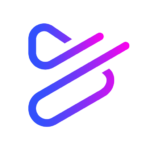 Powtoon Description Powtoon is the visual communication platform that gives user the freedom to create professional and fully customized videos that are appealing to the general audience. Types of use · Storage · Content Development Indicative use in the classroom Students may use Powtoon to develop videos as part of a project or presentation… Read more: Powtoon
Powtoon Description Powtoon is the visual communication platform that gives user the freedom to create professional and fully customized videos that are appealing to the general audience. Types of use · Storage · Content Development Indicative use in the classroom Students may use Powtoon to develop videos as part of a project or presentation… Read more: Powtoon - Canva
 Canva Description Canva is an Australian graphic design platform, used to create social media graphics, presentations, posters, documents and other visual content. Types of use · Collaboration · Storage · Content Development Indicative use in the classroom Canva may be used to create visual content for presentations such as images, infographics, etc., students’ learning… Read more: Canva
Canva Description Canva is an Australian graphic design platform, used to create social media graphics, presentations, posters, documents and other visual content. Types of use · Collaboration · Storage · Content Development Indicative use in the classroom Canva may be used to create visual content for presentations such as images, infographics, etc., students’ learning… Read more: Canva - Desmos
 Desmos Description Desmos is an advanced graphing calculator implemented as a web application and a mobile application written in JavaScript. Types of use · Content Development Indicative use in the classroom Teachers can use Desmos to help students connect mathematical concepts to concrete, real-world shapes and pictures. Students will learn by interacting with mathematical… Read more: Desmos
Desmos Description Desmos is an advanced graphing calculator implemented as a web application and a mobile application written in JavaScript. Types of use · Content Development Indicative use in the classroom Teachers can use Desmos to help students connect mathematical concepts to concrete, real-world shapes and pictures. Students will learn by interacting with mathematical… Read more: Desmos - Google Translator
 Google Translator Description Google Translate is a multilingual neural machine translation service developed by Google to translate text, documents and websites from one language into another. It offers a website interface and a mobile app for Android and iOS. Types of use · Content Development · Communication Indicative use in the classroom Google translator… Read more: Google Translator
Google Translator Description Google Translate is a multilingual neural machine translation service developed by Google to translate text, documents and websites from one language into another. It offers a website interface and a mobile app for Android and iOS. Types of use · Content Development · Communication Indicative use in the classroom Google translator… Read more: Google Translator - Microsoft Translator
 Microsoft Translator Description Microsoft Translator is a multilingual machine translation cloud service provided by Microsoft. Microsoft Translator is a part of Microsoft Cognitive Services and integrated across multiple consumer, developer, and enterprise products; including Bing, Microsoft Office, SharePoint, Microsoft Edge, Microsoft Lync, Yammer, Skype Translator, Visual Studio, and Microsoft Translator apps for Windows, Windows… Read more: Microsoft Translator
Microsoft Translator Description Microsoft Translator is a multilingual machine translation cloud service provided by Microsoft. Microsoft Translator is a part of Microsoft Cognitive Services and integrated across multiple consumer, developer, and enterprise products; including Bing, Microsoft Office, SharePoint, Microsoft Edge, Microsoft Lync, Yammer, Skype Translator, Visual Studio, and Microsoft Translator apps for Windows, Windows… Read more: Microsoft Translator - Google Docs
 Google Docs Description Google Docs is an online word processor included as part of the free, web-based Google Docs Editors suite offered by Google, which also includes Google Sheets, Google Slides, Google Drawings, Google Forms, Google Sites, and Google Keep. Google Docs is accessible via any device and allows users to create and edit… Read more: Google Docs
Google Docs Description Google Docs is an online word processor included as part of the free, web-based Google Docs Editors suite offered by Google, which also includes Google Sheets, Google Slides, Google Drawings, Google Forms, Google Sites, and Google Keep. Google Docs is accessible via any device and allows users to create and edit… Read more: Google Docs - Kahoot!
 Kahoot! Description Kahoot! is a game-based learning platform that makes it easy to create, share and play learning games or trivia quizzes in minutes. Quizzes are available on-line and anyone can join with a QR code or url and game password. Types of use · Collaboration · Content Development · Communication · Assessment Indicative… Read more: Kahoot!
Kahoot! Description Kahoot! is a game-based learning platform that makes it easy to create, share and play learning games or trivia quizzes in minutes. Quizzes are available on-line and anyone can join with a QR code or url and game password. Types of use · Collaboration · Content Development · Communication · Assessment Indicative… Read more: Kahoot! - Trello
 Trello Description Trello is a collaboration tool that organizes projects into boards. In one glance, with Trello one can monitor what’s being worked on, who’s working on what, and where something is in a process. Similar to a white board, filled with lists of sticky notes, with each note as a task assigned to… Read more: Trello
Trello Description Trello is a collaboration tool that organizes projects into boards. In one glance, with Trello one can monitor what’s being worked on, who’s working on what, and where something is in a process. Similar to a white board, filled with lists of sticky notes, with each note as a task assigned to… Read more: Trello - todoist
 todoist Description todoist is a To Do List application that allows the user to record his/her forthcoming or ongoing tasks and monitor their completion. It offers the possibility of assigning priority levels to different tasks, sharing tasks and task lists with other users, monitoring the progress of tasks through easy-to-read graphs while able to… Read more: todoist
todoist Description todoist is a To Do List application that allows the user to record his/her forthcoming or ongoing tasks and monitor their completion. It offers the possibility of assigning priority levels to different tasks, sharing tasks and task lists with other users, monitoring the progress of tasks through easy-to-read graphs while able to… Read more: todoist - e-Twinning
 eTwinning Description A platform for staff (teachers, head teachers, librarians, etc.), working in a school in one of the European countries involved, to communicate, collaborate, develop projects, share and feel and be part of a learning community in Europe. Types of use · Collaboration · Communication · Storage · Networking Indicative use in the… Read more: e-Twinning
eTwinning Description A platform for staff (teachers, head teachers, librarians, etc.), working in a school in one of the European countries involved, to communicate, collaborate, develop projects, share and feel and be part of a learning community in Europe. Types of use · Collaboration · Communication · Storage · Networking Indicative use in the… Read more: e-Twinning - Microsoft TO DO
 Microsoft TO DO Description Microsoft To Do is a cloud-based task management application. It allows users to manage their tasks from any mobile device. It also allows users to share their task list thus enabling them to manage common projects. Types of use · Collaboration · Planning Indicative use in the classroom · … Read more: Microsoft TO DO
Microsoft TO DO Description Microsoft To Do is a cloud-based task management application. It allows users to manage their tasks from any mobile device. It also allows users to share their task list thus enabling them to manage common projects. Types of use · Collaboration · Planning Indicative use in the classroom · … Read more: Microsoft TO DO - Microsoft TEAMS
 Microsoft Teams Description Microsoft Teams is a proprietary business communication platform developed by Microsoft, as part of the Microsoft 365 family of products. Types of use · Collaboration · Communication · Storage · Planning · Networking Indicative use in the classroom · Students may be assigned to different teams · Engage in different discussions… Read more: Microsoft TEAMS
Microsoft Teams Description Microsoft Teams is a proprietary business communication platform developed by Microsoft, as part of the Microsoft 365 family of products. Types of use · Collaboration · Communication · Storage · Planning · Networking Indicative use in the classroom · Students may be assigned to different teams · Engage in different discussions… Read more: Microsoft TEAMS - Slack
 Slack Description Slack is a messaging app for business that connects people to the information they need and assists collaboration in teams. Types of use · Collaboration · Communication · Planning · Networking Indicative use in the classroom · A slack dashboard may have multiple channels · Students engage in different discussions in the… Read more: Slack
Slack Description Slack is a messaging app for business that connects people to the information they need and assists collaboration in teams. Types of use · Collaboration · Communication · Planning · Networking Indicative use in the classroom · A slack dashboard may have multiple channels · Students engage in different discussions in the… Read more: Slack - ETRe project presented in the STEAME Conference 2022 in Thessaloniki
 The 1st Intellectual Output of the ETRe project was presented in the EUROMATH, EUROSCIENCE and STEAME Conference in Thessaloniki on Tuesday 28th June 2021 in the Celeste Hall of the Grand Palace Hotel, the venue of the conferences. The coordinator, SoFIA, presented the process of developing the competence framework as well as the framework itself… Read more: ETRe project presented in the STEAME Conference 2022 in Thessaloniki
The 1st Intellectual Output of the ETRe project was presented in the EUROMATH, EUROSCIENCE and STEAME Conference in Thessaloniki on Tuesday 28th June 2021 in the Celeste Hall of the Grand Palace Hotel, the venue of the conferences. The coordinator, SoFIA, presented the process of developing the competence framework as well as the framework itself… Read more: ETRe project presented in the STEAME Conference 2022 in Thessaloniki - 2nd Transnational Project Meeting – Lodz, Poland
 The 2nd Transnational Project Meeting was successfully held on the 14th of April 2022 in Lodz, Poland. The host was SPOŁECZNA AKADEMIA NAUK. The meeting organisation facilitated the participation of both physically and on-line members of the partner organisations. Partners discussed about the ongoing project activities and planned ahead as the development of Intellectual Output… Read more: 2nd Transnational Project Meeting – Lodz, Poland
The 2nd Transnational Project Meeting was successfully held on the 14th of April 2022 in Lodz, Poland. The host was SPOŁECZNA AKADEMIA NAUK. The meeting organisation facilitated the participation of both physically and on-line members of the partner organisations. Partners discussed about the ongoing project activities and planned ahead as the development of Intellectual Output… Read more: 2nd Transnational Project Meeting – Lodz, Poland - 2nd ETRe Project Newsletter
 The 2nd ETRe projec Newsletter:
The 2nd ETRe projec Newsletter: - Output 1 – Development of a competence framework to facilitate a swift to a distance/hybrid learning
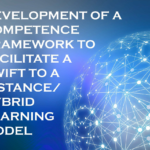 The ETRe project team proudly presents the digital form of Intellectual Output 1 – Project Result Description and more specifically its report.
The ETRe project team proudly presents the digital form of Intellectual Output 1 – Project Result Description and more specifically its report. - Output 1 insight and progress
 last update: 15 November of 2021 The purpose of this post is to inform the audience of the completed and ongoing project activities that relate to the progress of the ETRe project’s 1st Output “Development of a competence framework to facilitate a swift to a distance/hybrid learning model“. OUTPUT 1 SHORT DESCRIPTION ased on existing… Read more: Output 1 insight and progress
last update: 15 November of 2021 The purpose of this post is to inform the audience of the completed and ongoing project activities that relate to the progress of the ETRe project’s 1st Output “Development of a competence framework to facilitate a swift to a distance/hybrid learning model“. OUTPUT 1 SHORT DESCRIPTION ased on existing… Read more: Output 1 insight and progress - Introducing the ETRe project partners
 The ETRe – Empowering schools’ transition readiness to a distance/hybrid learning model enhanced by cloud technology tools ERASMUS+ project has been funded with support from the European Commission and is being implemented over the period of 2 years in 6 countries by 6 partners. The partner countries are: SoFIA is a non-governmental, not-for-profit organisation that… Read more: Introducing the ETRe project partners
The ETRe – Empowering schools’ transition readiness to a distance/hybrid learning model enhanced by cloud technology tools ERASMUS+ project has been funded with support from the European Commission and is being implemented over the period of 2 years in 6 countries by 6 partners. The partner countries are: SoFIA is a non-governmental, not-for-profit organisation that… Read more: Introducing the ETRe project partners - Output 1 Competence Framework Analysis
 During the initial phase of the implementation of Output 1 – Development of a competence framework to facilitate a swift to a distance/hybrid learning model, partners analysed the following 6 competence frameworks: DigiComp2.1 UNESCO: Digital Literacy Global Framework Competences Microsoft’s 21st century learning skills DigiCompEdu DQ Competence Framework 21st P Information Media and Technology skills… Read more: Output 1 Competence Framework Analysis
During the initial phase of the implementation of Output 1 – Development of a competence framework to facilitate a swift to a distance/hybrid learning model, partners analysed the following 6 competence frameworks: DigiComp2.1 UNESCO: Digital Literacy Global Framework Competences Microsoft’s 21st century learning skills DigiCompEdu DQ Competence Framework 21st P Information Media and Technology skills… Read more: Output 1 Competence Framework Analysis - ETRe Project Press Release
 Press Release June 2021
Press Release June 2021 - 1st ETRe Project Newsletter
 The 1st Newsletter of the ETRe project has been released!
The 1st Newsletter of the ETRe project has been released! - Kick-off meeting
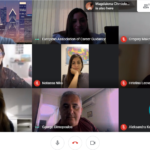 The project’s kick-off meeting was held on-line due to COVID-19 traveling restrictions among the EU partner countries. The meeting had a duration of 2 days, starting on Tuesday 1st of June and ending on Wednesday 2nd of June. The project partners, following the project preparation phase and the initiation of the project activities in April… Read more: Kick-off meeting
The project’s kick-off meeting was held on-line due to COVID-19 traveling restrictions among the EU partner countries. The meeting had a duration of 2 days, starting on Tuesday 1st of June and ending on Wednesday 2nd of June. The project partners, following the project preparation phase and the initiation of the project activities in April… Read more: Kick-off meeting - ETRe’s logo, webpage and social media
 We are happy to share with you the project’s logo which is the featured article image as well as our website which is available @ www.etre-project.eu www.etreproject.eu You can also follow the progress of the ETRe project by following our Facebook Page. And subscribe to our newsletter below by entering your e-mail:
We are happy to share with you the project’s logo which is the featured article image as well as our website which is available @ www.etre-project.eu www.etreproject.eu You can also follow the progress of the ETRe project by following our Facebook Page. And subscribe to our newsletter below by entering your e-mail: - Introducing the ETRe Project
 The ETRe – Empowering schools’ transition readiness to a distance/hybrid learning model enhanced by cloud technology tools is an ERASMUS+ KA2 Partnerships for Digital Education Readiness project that started in April 2021 and is scheduled to complete its activities in March 2023. The project partners are: Coordinator:School of the Future International AcademyP1:European Association of Erasmus… Read more: Introducing the ETRe Project
The ETRe – Empowering schools’ transition readiness to a distance/hybrid learning model enhanced by cloud technology tools is an ERASMUS+ KA2 Partnerships for Digital Education Readiness project that started in April 2021 and is scheduled to complete its activities in March 2023. The project partners are: Coordinator:School of the Future International AcademyP1:European Association of Erasmus… Read more: Introducing the ETRe Project
5th Transnational Project meeting at London, UK
The fourth and last physical transnational meeting of the ETRe project was held in London at 27th March 2023. It was hosted …
Release of the Digital Tools & Platforms online library
ETRe Digital Tools Library The ETRe Digital Tools Library for Teachers has been developed under the ERASMUS+ project ETRe. Its aim is …
3rd Transnational Project Meeting – Sofia, Bulgaria
The third transnational project meeting was organised by Prof. Ivan Apostolov Private English Language School and held at its premises in Sofia, …
The 1st Intellectual Output of the ETRe project was presented in the EUROMATH, EUROSCIENCE and STEAME Conference in Thessaloniki on Tuesday 28th …
2nd Transnational Project Meeting – Lodz, Poland
The 2nd Transnational Project Meeting was successfully held on the 14th of April 2022 in Lodz, Poland. The host was SPOŁECZNA AKADEMIA …
2nd ETRe Project Newsletter
The 2nd ETRe projec Newsletter:
Output 1 – Development of a competence framework to facilitate a swift to a distance/hybrid learning
The ETRe project team proudly presents the digital form of Intellectual Output 1 – Project Result Description and more specifically its report.
Output 1 insight and progress
last update: 15 November of 2021 The purpose of this post is to inform the audience of the completed and ongoing project …
Introducing the ETRe project partners
The ETRe – Empowering schools’ transition readiness to a distance/hybrid learning model enhanced by cloud technology tools ERASMUS+ project has been funded …
Output 1 Competence Framework Analysis
During the initial phase of the implementation of Output 1 – Development of a competence framework to facilitate a swift to a …
ETRe Project Press Release
Press Release June 2021
1st ETRe Project Newsletter
The 1st Newsletter of the ETRe project has been released!
Kick-off meeting
The project’s kick-off meeting was held on-line due to COVID-19 traveling restrictions among the EU partner countries. The meeting had a duration …
ETRe’s logo, webpage and social media
We are happy to share with you the project’s logo which is the featured article image as well as our website which …
Introducing the ETRe Project
The ETRe – Empowering schools’ transition readiness to a distance/hybrid learning model enhanced by cloud technology tools is an ERASMUS+ KA2 Partnerships …